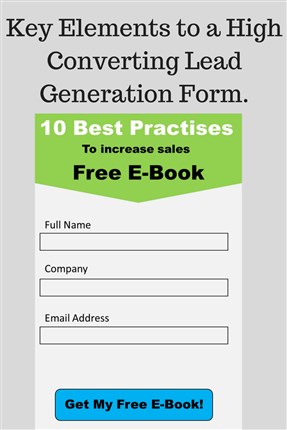
If you work in sales or marketing, you probably already know what the term lead generation means. Simply put, it’s the process of generating consumer interest or inquiry into the products or services of a business.
Lead generation is essential for a company to survive, especially in these tough times. There are many different ways a company can generate leads from cold calling to online advertising. Today we are going to focus on lead generation forms. A lead generation form is used to capture leads details. A lead generation form will be placed on your website where you will have an offer such as a free trial, free eBook or even asking website visitors to subscribe to your newsletter.
What do you need for a high converting lead generation form? There are many places your form lead generation forms can go – from the sidebar to a popup, from the header to the footer.
Many others will tell you that your lead generation form should go above the fold because anything above the folds get the most number of eyeballs but this may not be the best fit for your lead generation form. Perhaps having your lead generation form below the fold will be higher converting than if it was above the fold.
Having the lead generation form below your fold will follow the marketing concept - AIDA (Attention, Interest, Desire, Action). This is because you will grab your website visitors’ attention with an eye catching heading, then you will get them interested in what you are offering by explaining the benefits and advantages of your product or service. Once you have grabbed their attention and made them interested you can create desire by showing off your product – having a short video highlighting the main features and it benefits. You can also have testimonials and reviews to create desire. Next is “Action” – This is where they will fill in the form.
Your goal should be to make your form stand out. Below are some methods you can you use to design your form:
- Containers – Containers will help your from stand out because it will help distinguish between form and non-form elements on a page. It will also help by grabbing you website visitors’ attention, especially it the form is a different colour compared to the rest of your web page.
- Directional cues – Directional cues help direct your website visitors on to the next point where they need to focus. For example having the header of your form point toward the form fields and CTA button.
Now that you have directed attention to your from, you need to capture your website visitors’ interest with an interesting headline, you could also use images. Next you will move on to the details of the offer. Your offer does not have to cost you a lot, in fact it just needs to be perceived as a high value. You also need to solve the problems of the people visiting your website for example “Our CRM system will help cut down admin cost by up to 25%”.
When it comes to filling out form and giving away personal information almost everyone is hesitant to fill these forms in. So what can you do to get people to fill in your forms?
- Reduce the number of fields – Only have the fields you really need. Having to many fields can make your website visitors feel uncomfortable and they will probably leave your page without taken any action.
- Validate and verify the form data – This will help ensure you don’t get poor quality leads.
This is the last step in your form and is another point of hesitation for your website visitors. Your goal here is to make sure that website visitors who filled in your form will hit the CTA button. You can do this by making your CTA different and attract attention, you can do this by making your CTA a different colour to the rest of your from and webpage. You also make the intention of your CTA button clear for example for a free e-book sign up instead of the CTA button saying “Submit” , your button could say “ Get My Free E-Book”
Do you have a lead generation form on your website or are you thinking of getting one?
Leads coming from your website lead generation forms can be pulled through into the BluWave CRM via a Web Service that BluWave CRM provides. These leads will then be visible to the sales person on the BluWave CRM home page. If you would like to know more about our leads web service give us a call on (011) 462 6871 or email us on
sales@bluwave.co.za
![]()